We Will Get Back To You As Soon As Possible

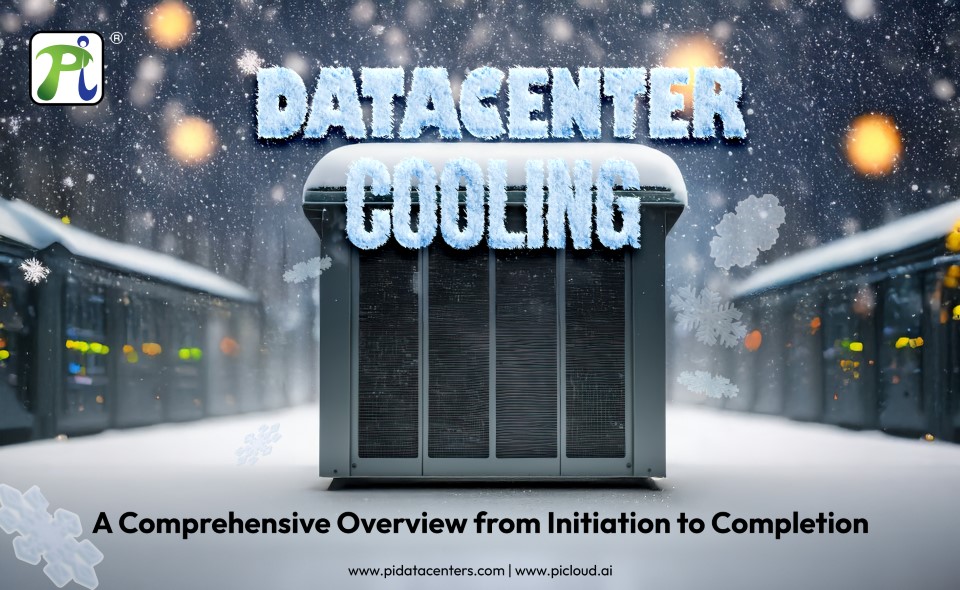
Data centers use a lot of electricity, especially when you think about how much computing power can fit on one data floor.
Data centers use a lot of energy, so it's important to have a good cooling system in place. A data cooling center will help keep your electrical equipment from getting too hot, which will keep your business running smoothly.
What do you need to know about centers that cool data? Read on to find out everything you need to know about data cooling centers.
Data centers use a lot of electricity, which makes them hot. The more machines in a building, the more heat it produces. Data center cooling is the name for all the equipment, tools, systems, techniques, and processes that keep the temperatures and humidity levels in a data center facility at the right levels. Proper cooling of a data center ensures that the whole building has enough cooling, ventilation, and humidity control to keep all equipment at the right temperature.
IT and electrical equipment don't work well when the temperature and humidity are high. Most IT devices and equipment make heat, and they need to get rid of it quickly so that their performance doesn't suffer. Too much heat and humidity can hurt devices and equipment, making them stop working and break. Broken equipment can cause fires and other safety problems. These risks raise operating costs because equipment needs to be fixed or replaced more often.
Data centers are the engines of the digital economy, but every time you use a computer, it makes heat, which is a byproduct. Servers and networking gear that work well use a lot of electricity, and if they aren't cooled properly, that energy quickly turns into heat that can hurt performance and reliability. So, managing both the power supply and the cooling systems is a key part of running a data center efficiently.
Data centers use more energy than just servers. IT equipment, like servers, storage, and networking devices, uses up almost 40% of a data center's total energy, according to studies. Another 40% goes to cooling systems, which need to run all the time to keep hardware from getting too hot. The rest of the fraction is split between power distribution and other infrastructure that supports it. This almost even split between computing and cooling shows how important thermal management is for long-term operations.
When heat isn't managed well, the risks go far beyond just higher electricity bills. If servers get too hot, they can go down, slow down, or even break permanently. In mission-critical settings like healthcare, financial services, or e-commerce, even a few minutes of downtime can cost a lot of money and damage your reputation. This means that thermal efficiency is not only a technical problem, but also a problem for keeping the business going.
Advanced cooling systems and ways to use energy more efficiently are the keys to beating the heat challenge. Modern data centers are coming up with new ways to keep temperatures stable while using less energy. These include liquid cooling technologies and AI-driven monitoring systems. Cooling properly not only keeps things running smoothly, but it also raises Power Usage Effectiveness (PUE), which is a key measure of how efficient a data center is. Companies can reach both their operational resilience and sustainability goals by cutting down on cooling costs.
You can use a number of different ways to cool your data center. Take a look at some of the different systems that are out there:
People often use this kind of cooling system in data centers that are medium to large in size. This system cools the air that air handlers (also called CRAHs) bring in by using chilled water. The water comes from a chiller plant that is somewhere in the building.
Compared to other types of units, CRAH units for chilled water systems are usually cheaper, have fewer parts, and can remove more heat. The chilled water system also gets more efficient as the data center gets bigger.
You can design these systems to be very reliable, and you can use economizer modes of operation to make them more efficient.
The main drawback of a chilled water system is that it costs a lot of money to set up. With this system, you'll also be adding another source of liquid to your IT environment.
You could also use a computer room air handler (CRAH) to cool your data center. A CRAH unit is not a stand-alone cooling option; it is part of a larger system for cooling your data center.
The unit's cooling coil moves chilled water through it, and then modulated fans bring in air from outside the building. CRAH units work by cooling outside air, so they work best in places where the weather is cold most of the year.
People think that the computer room air conditioner (CRAC) is a better option than CRAH units. Like regular air conditioners, these work by using compressors to pull in air through a cooling unit filled with refrigerant.
CRAC units aren't the best choice for saving energy, but the equipment itself is pretty cheap.
Evaporative cooling systems cool down hot air by putting it in contact with water. The exposure makes the water evaporate and pulls heat out of the air.
These systems are good for the environment because they use the natural process of evaporation. They are also one of the most energy-efficient ways to cool a space. Evaporative cooling is a great way to cut down on the energy use of your building.
Companies often use cooling towers in their data centers to help with evaporation. This makes it simple to send the extra heat outside.
The main goals of this system are to improve the flow of air and control the heat. Calibrated vector cooling sends cold air through the most important and hottest parts of electrical equipment.
The goal of calibrated vector cooling is to cool as many servers as possible per unit while using as few fans and as little power as possible.
This is a way to set up a rack that has rows of hot aisles and cold aisles that switch places. The front of the racks in the cold aisles have cold air intakes, and the back of the racks in the hot aisles have hot air exhausts.
The air conditioning intakes take in hot air from the hot aisles. The hot air is then cooled down and sent into the cold aisles. Blanking panels are put on empty racks to keep them from getting too hot and wasting cold air. Sometimes, people call this system "in-row cooling."
Liquid is used in a direct-to-chip system cooling system. This system uses pipes to send liquid coolant straight to a cold plate, which spreads heat away from the processor on the motherboard.
The heat that was taken out is then sent to a loop of cold water. Then, it is taken to the facility's chiller plant. Since this system involves directly cooling the processors, it's one of the most efficient options for data center cooling.
You use a frame to raise the floor of the data center above the concrete slab floor of your building. The new space created between the two floors is then used for increased airflow or to install water-cooling pipes.
While network and power cables sometimes also run through the space, new data center cooling designs place these cables overhead.
Immersion cooling refers to is a new system that involves submerging hardware into a bath of non-flammable, non-conductive dielectric fluid.
Any system that brings cooler air into the servers from the outside is called free cooling. Non-free cooling systems, on the other hand, keep cooling the same air all the time.
While free cooling can only be implemented in certain climates, it's an extremely energy-efficient form of data center cooling.
Liquid cooling refers to any data center cooling system that uses liquid to remove heat from the air. More and more data centers are adopting liquid cooling systems that involve exposing server components to liquid to help them cool down faster (such as an immersion system).
Cooling a data center takes out hot air and replaces it with cooler air. This is usually done in one of a few ways:
While liquid cooling remains a relatively recent development, emerging data center cooling technologies include geothermal cooling methods, intelligent systems leveraging AI and machine learning for enhanced monitoring and management, and evaporative cooling solutions.
Questions? We're here to help.
©2025 Pi DATACENTERS® Pvt. Ltd. All rights reserved
