We Will Get Back To You As Soon As Possible
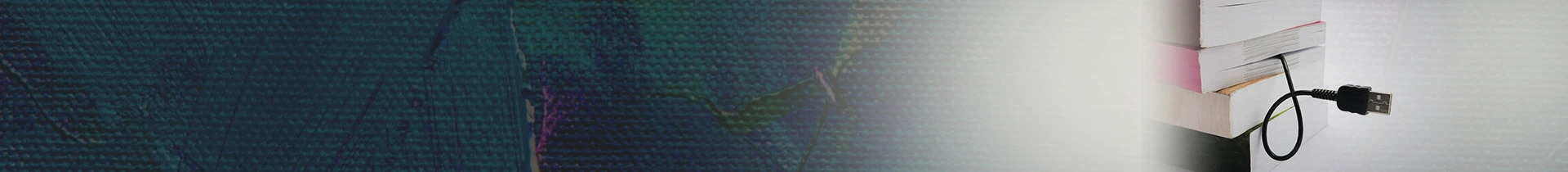

Remote infrastructure management (RIM) is a contemporary approach to managing and supervising an organization's IT systems and services from a distance. Securing optimal performance, dependability, and security, it monitors and maintains IT infrastructure by utilizing cutting-edge technologies and specialized service providers. Increasing in popularity due to its efficacy, cost-effectiveness, and adaptability to remote work trends is this method. RIM enables organizations to outsource IT management responsibilities to external providers with the expertise and sophisticated tools to remotely manage critical operations. This renders RIM a practical and efficient resolution for optimizing IT management processes.
In simple words, Remote Infrastructure Management (RIM) services involve the remote monitoring, management, and support of IT infrastructure components such as servers, networks, databases, applications, and storage devices. Instead of relying on on-site personnel, RIM utilizes specialized tools and technologies to ensure these infrastructure elements' smooth functioning, security, and efficiency from a remote location.
IT delegation lets companies focus on innovation and Customer service.
RIM centralizes management for companies with multiple locations or remote workers, ensuring uniformity and security.
RIM's proactive monitoring and automated alerts reduce downtime and boost productivity.
RIM minimizes on-site staff and infrastructure costs, lowering operational costs. Outsourcing to specialists provides top expertise with minimal in-house investment.
Remote Infrastructure Management (RIM) encompasses a wide range of services designed to remotely manage and optimize an organization's IT infrastructure. Here's a detailed list of the critical services typically offered under RIM:
Continuous surveillance of servers, networks, and other critical components to detect and address issues proactively.
Monitoring and analyzing performance metrics to ensure optimal operation of IT systems.
Immediate alerts and notifications for anomalies or performance issues.
Monitor network traffic, bandwidth usage, and connectivity.
Managing network device configurations and ensuring they are up-to-date and secure.
Identifying and resolving network issues remotely.
Overseeing server health, performance, and resource usage.
Applying updates and patches to keep servers secure and functional.
Managing backup processes and ensuring data can be recovered in case of failure.
Continuous monitoring of database performance and health.
Regular maintenance tasks such as indexing and query optimization.
Ensuring databases are backed up regularly and can be restored if necessary.
Monitoring security threats and vulnerabilities.
Configuring and managing firewalls to protect against unauthorized access.
Implementing systems to detect and prevent unauthorized activities.
Managing and securing endpoints such as desktops, laptops, and mobile devices.
Monitoring storage systems for performance and capacity.
Managing data backup solutions and ensuring data integrity.
Ensuring efficient use of storage resources and implementing tiered storage strategies.
Tracking application performance and availability.
Applying patches and updates to keep applications secure and up to date.
Optimizing applications to improve performance and user experience.
Providing remote technical support to resolve user issues.
Managing and resolving IT incidents promptly.
Offering a single point of contact for all IT-related queries and issues.
Overseeing cloud infrastructure and services.
Managing cloud resources to ensure cost-efficiency and performance.
Assisting with the migration of workloads to the cloud.
Ensuring IT infrastructure adheres to industry standards and regulatory requirements.

Providing detailed reports on infrastructure performance, security, and usage.
Developing and implementing disaster recovery plans.
Ensuring critical business functions can continue during and after a disaster.
These services collectively ensure that an organization's IT infrastructure is robust, secure, and capable of supporting its business operations efficiently. By leveraging RIM, businesses can focus on their core activities while relying on expert remote management of their IT resources.
Remote Infrastructure Management (RIM) and On-Site Infrastructure Management are two approaches to managing IT infrastructure, each with distinct characteristics and benefits. Here's a detailed comparison of the two:
Managing IT infrastructure components such as servers, networks, databases, and applications from a remote location using specialized tools and technologies.
Managing IT infrastructure components directly at the location where they are physically installed, with on-site IT personnel handling maintenance and support.
RIM is generally more cost-effective, reducing the need for on-site personnel and physical infrastructure maintenance, while on-site management incurs higher costs due to staffing and localized resource requirements.
RIM offers greater scalability, easily adapting to changing business needs, whereas on-site management is limited by physical space and resources.
RIM provides 24/7 monitoring and support, ensuring continuous service, while on-site management may have limited availability outside of standard working hours.
On-site management offers greater control over physical access and security, whereas RIM centralizes control but may be perceived as less direct.
RIM leverages a broader range of specialized expertise from remote professionals, while on-site management relies on the skills and knowledge of local IT staff.
On-site management allows for immediate physical response to hardware issues, while RIM may have latency in addressing physical problems but can quickly resolve software and network issues remotely.
Both approaches have advantages, and depending on the organization's specific needs and circumstances, they are often used in combination to leverage the benefits of each.
Questions? We're here to help.
©2026 Pi DATACENTERS® Pvt. Ltd. All rights reserved
